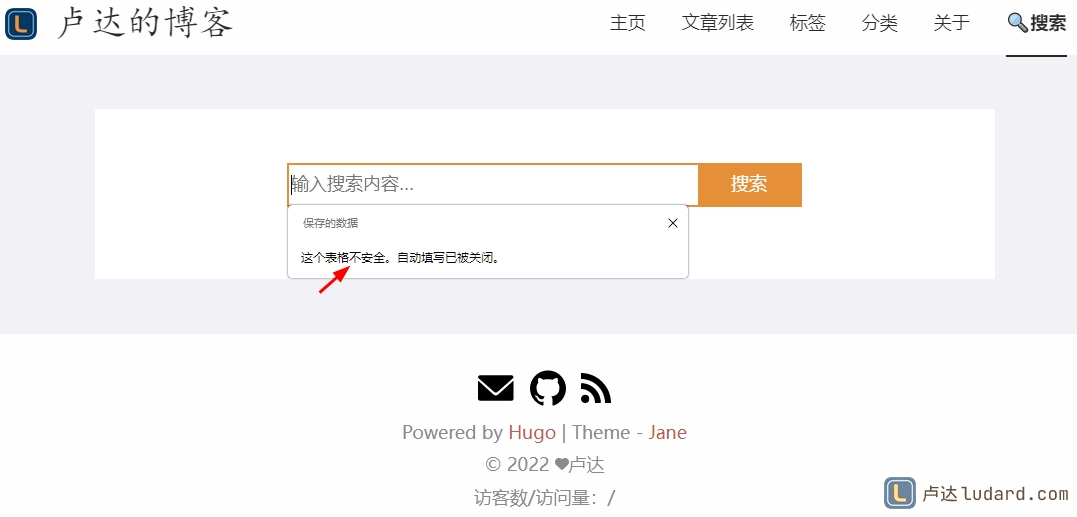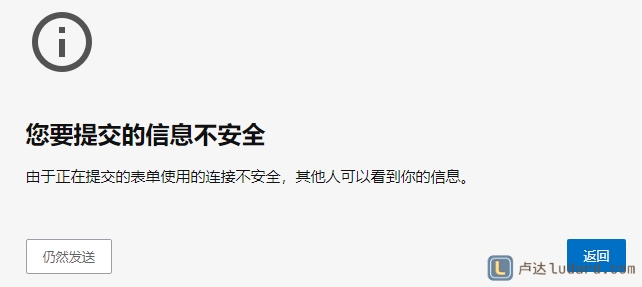1
2
3
4
5
6
7
8
9
10
11
12
13
14
15
16
17
18
19
20
21
22
23
24
25
26
27
28
29
30
31
32
33
34
35
36
37
38
39
40
41
42
43
44
45
46
47
48
49
50
51
52
53
54
55
56
57
58
59
60
61
62
63
64
65
66
67
68
69
70
71
72
73
74
75
76
77
78
79
80
81
82
83
84
85
86
87
88
89
90
91
92
93
94
95
96
97
98
99
100
101
102
103
104
105
106
107
108
| summaryInclude=60;
var fuseOptions = {
shouldSort: true,
includeMatches: true,
// threshold: 0.0,
threshold: 0.3,
tokenize:true,
location: 0,
distance: 100,
maxPatternLength: 32,
minMatchCharLength: 1,
keys: [
{name:"title",weight:0.8},
{name:"contents",weight:0.5},
{name:"tags",weight:0.3}
// , {name:"categories",weight:0.3}
]
};
var searchQuery = param("s");
if(searchQuery){
$("#search-query").val(searchQuery);
executeSearch(searchQuery);
}else {
$('#search-results').append("<p>Please enter a word or phrase above</p>");
}
function executeSearch(searchQuery){
$.getJSON( "/index.json", function( data ) {
var pages = data;
var fuse = new Fuse(pages, fuseOptions);
var result = fuse.search(searchQuery);
console.log({"matches":result});
if(result.length > 0){
populateResults(result);
}else{
$('#search-results').append("<p>No matches found</p>");
}
});
}
function populateResults(result){
$.each(result,function(key,value){
var contents= value.item.contents;
var snippet = "";
var snippetHighlights=[];
var tags =[];
if( fuseOptions.tokenize ){
snippetHighlights.push(searchQuery);
}else{
$.each(value.matches,function(matchKey,mvalue){
if(mvalue.key == "tags" || mvalue.key == "categories" ){
snippetHighlights.push(mvalue.value);
}else if(mvalue.key == "contents"){
start = mvalue.indices[0][0]-summaryInclude>0?mvalue.indices[0][0]-summaryInclude:0;
end = mvalue.indices[0][1]+summaryInclude<contents.length?mvalue.indices[0][1]+summaryInclude:contents.length;
snippet += contents.substring(start,end);
snippetHighlights.push(mvalue.value.substring(mvalue.indices[0][0],mvalue.indices[0][1]-mvalue.indices[0][0]+1));
}
});
}
if(snippet.length<1){
snippet += contents.substring(0,summaryInclude*2);
}
//pull template from hugo templarte definition
var templateDefinition = $('#search-result-template').html();
//replace values
var output = render(templateDefinition,{key:key,title:value.item.title,link:value.item.permalink,tags:value.item.tags,categories:value.item.categories,snippet:snippet});
$('#search-results').append(output);
$.each(snippetHighlights,function(snipkey,snipvalue){
$("#summary-"+key).mark(snipvalue);
});
});
}
function param(name) {
return decodeURIComponent((location.search.split(name + '=')[1] || '').split('&')[0]).replace(/\+/g, ' ');
}
function render(templateString, data) {
var conditionalMatches,conditionalPattern,copy;
conditionalPattern = /\$\{\s*isset ([a-zA-Z]*) \s*\}(.*)\$\{\s*end\s*}/g;
//since loop below depends on re.lastInxdex, we use a copy to capture any manipulations whilst inside the loop
copy = templateString;
while ((conditionalMatches = conditionalPattern.exec(templateString)) !== null) {
if(data[conditionalMatches[1]]){
//valid key, remove conditionals, leave contents.
copy = copy.replace(conditionalMatches[0],conditionalMatches[2]);
}else{
//not valid, remove entire section
copy = copy.replace(conditionalMatches[0],'');
}
}
templateString = copy;
//now any conditionals removed we can do simple substitution
var key, find, re;
for (key in data) {
find = '\\$\\{\\s*' + key + '\\s*\\}';
re = new RegExp(find, 'g');
templateString = templateString.replace(re, data[key]);
}
return templateString;
}
|


 卢达的博客
卢达的博客